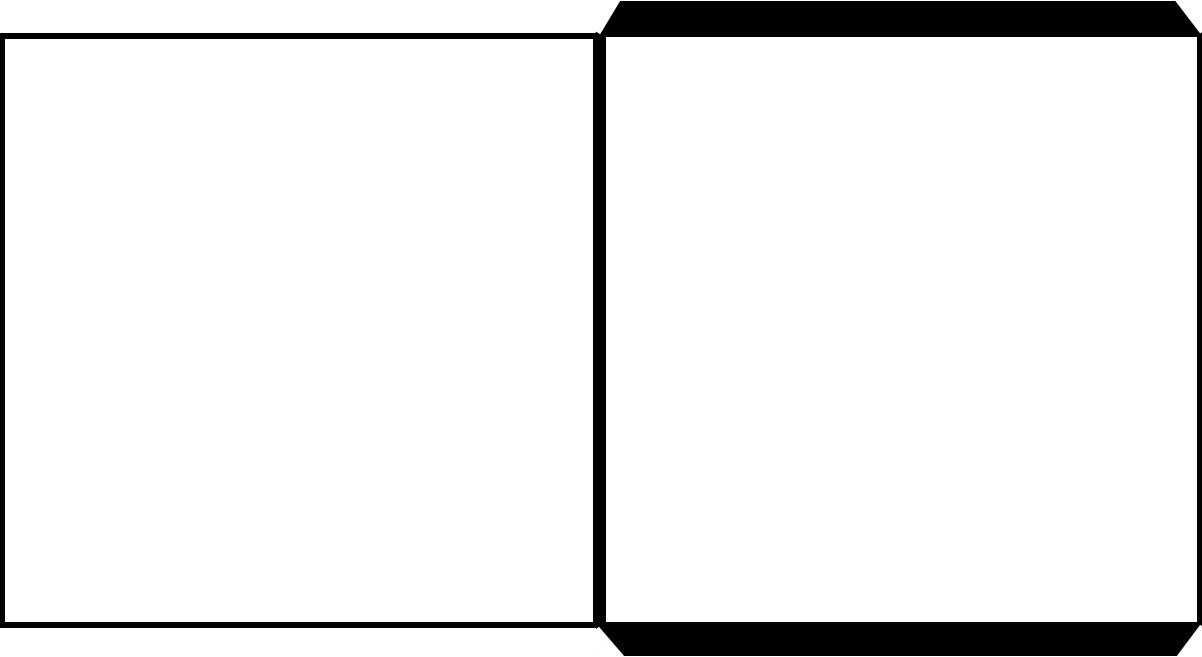Miniature LP Record Album
When the mini LP hangs on the tree, the record album is hidden inside the sleeve.
Although you can't see the record when the ornament is on the tree, you will get a kick out of knowing it's there.
This miniature LP ornament is complete with a tiny record inside. The finished album sleeve is approximately 2.5" square and the record is about 2.2" in diameter. They are simple to make and very cute.
To make these record album sleeves, I laser-printed the images onto 110-lb card stock. Before cutting them out, I gave the images a skim coat of gloss podgy to preserve them. When the podgy had dried, I scored the fold lines and then cut out the sleeve. I folded along the scored lines and then used tacky glue to stick down the tabs at top and bottom (see template below).
Using a 1/16" hole punch, I made a hole in the upper corner of the open side of the sleeve so the record won't fall out when the ornament is hanging on the tree.
You could just insert a hook or a string in this hole but I wanted to add some beaded accents and a musical dangle. To make these, I strung beads on some 18-gauge craft wire, finishing them with tiny loops. Then I attached the beaded units to the album cover using jump rings.
The musical note dangle was made with a 7/8" button.
Making the Record
To make the record itself, I used the image given at the bottom of the page. I printed two of these on 110-lb card stock, sizing them to 2.2".
Before cutting them out, I gave the images a skim coat of glossy podgy for protection. Once the podgy was thoroughly dry, I cut out the record shapes, then used a black marker to cover the white edge.
With tacky glue, I glued one of the albums to a piece of black card stock and cut it out. Then I glued the second record to the back of the black card stock, lining up the two pieces carefully. To finish, I punched a tiny hole in the middle of my record and inserted it into the sleeve.
IMPORTANT: Before you place the record inside the sleeve, make sure that all the podgy and glue have dried completely. I usually leave them overnight before I put the record inside, and if you live in a humid climate you will want to make very sure they are dry. For storing these from year to year, I'd suggest tucking in a packet of silica gel just to absorb any excess moisture in the atmosphere. If the glue finish gets damp, it could soften and the record might stick inside the sleeve.
NOT JUST FOR LOONEY TUNES...!
You can of course make this ornament using the image from any record album that's special to you. I've done just that with several other records.
When I was a child, my parents owned this recording of A Christmas Carol, read by Orson Welles and Lionel Barrymore, and my sister and I listened to it every year at Christmas. She's going to love this mini version to hang on her Christmas tree.
I made it the same way as I did the Looney Tunes ones, and used a mini ghost as the dangle. No doubt he's the Ghost of Christmas Past.
I have had this album of Christmas Carols played on an old-time Moog synthesizer for more years than I would care to count. It's nostalgic for me, so I like to play it at least once during the holidays.
Hubby hates the synthesized music, but he loves the mini ornament, so it goes on our non-looney Tunes tree each year.

When my friend was a young teenager, her favorite singers were Donny and Marie. I couldn't find a Christmas album by them, so I chose two of their greatest hits records to make the ornament versions.
My friend loves them!
TEMPLATES
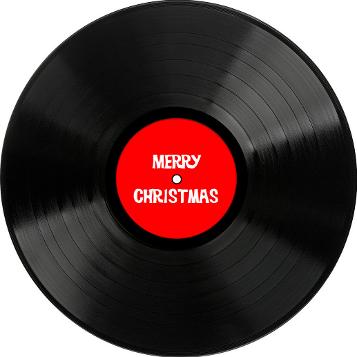
I used this same record image for almost all of my ornaments and added the date to the ones I made for this year.
Size the record to 2.2" in your software, and print two the same. If you'd like to make the cutting easier, make the ornament a touch smaller than I did and size the record to 2". Then you can use a 2" circle punch to cut it out neatly. If I make any more of these, that's what I'll do, because it's difficult to cut the circle accurately by hand.
Below is the template I used for my record sleeve -- right-click to download it. Copy and paste your album cover art into each of the squares, sizing it to fit. I used the front cover image on both sides of my ornaments, but if you prefer greater realism you could use the back art on the left side and the front art for the right side of the template. I sized the template to 5.2" wide for printing, but if you are cutting the record image to 2", size the template to 4.9" wide.